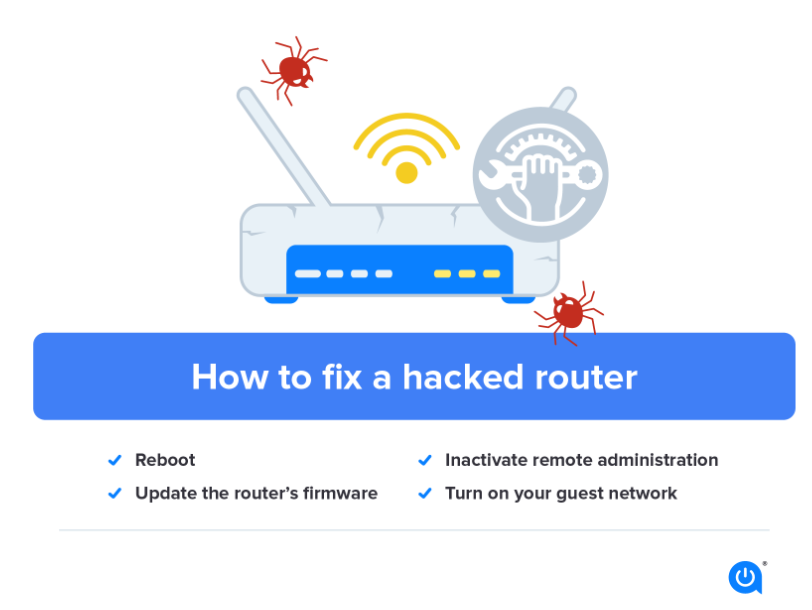Assurance Wireless APN Settings for 4G LTE/5G for iPhone/Android. If you are an Assurance Wireless subscriber, you may have experienced trouble accessing the internet or sending/receiving multimedia messages. This can be due to incorrect APN settings. APN (Access Point Name) is a protocol that defines how your device connects to the internet. Incorrect APN settings can prevent you from using your phone’s internet connection.
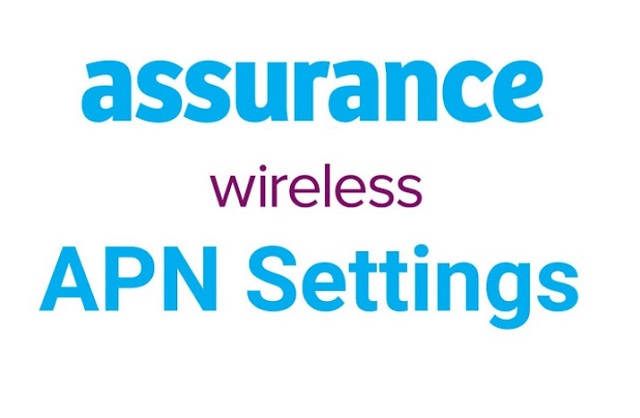
In this article, we will discuss the Assurance Wireless APN settings for 4G LTE/5G for iPhone and Android devices. We will provide step-by-step instructions to configure your device’s APN settings, ensuring that you can enjoy uninterrupted internet access.
Table of Contents:
- What are APN settings?
- Why are APN settings important for Assurance Wireless?
- Assurance Wireless APN settings for iPhone
- Assurance Wireless APN settings for Android
- Troubleshooting common APN setting issues
- Frequently Asked Questions (FAQs)
- Conclusion
What are APN settings?
APN settings are a set of instructions that tell your device how to connect to the internet. They define the parameters that your device needs to follow to establish a connection with your carrier’s network. These settings may differ depending on your carrier, device, and region.
APN settings consist of several parameters, including the name, APN, proxy, port, username, and password. These parameters define how your device connects to the internet, the server it uses, and the authentication method.
Why are APN settings important for Assurance Wireless?
Assurance Wireless is a Lifeline Assistance program supported by the federal Universal Service Fund. The program provides eligible customers with free or low-cost wireless service, including free monthly data, texts, and voice minutes.
To use Assurance Wireless’ internet service, you need to configure your device’s APN settings correctly. Otherwise, you may experience issues accessing the internet, sending/receiving multimedia messages, or making/receiving calls.
Assurance Wireless APN settings for iPhone
Here are the step-by-step instructions to configure your iPhone’s APN settings for Assurance Wireless:
- Go to Settings > Cellular.
- Tap Cellular Data Network.
- Under Cellular Data, enter the following APN settings:
- APN: Virgin_Mobile
- Username: [blank]
- Password: [blank]
- Under MMS, enter the following APN settings:
- APN: Virgin_Mobile
- Username: [blank]
- Password: [blank]
- MMSC: http://mms.vmobl.com/pxl/mms.do
- MMS Proxy: 205.239.233.136:80
- MMS Max Message Size: 1048576
- MMS UA Prof URL: http://www.apple.com/mms/uaprof.rdf
- Restart your device to apply the changes.
Assurance Wireless APN settings for Android
Here are the step-by-step instructions to configure your Android’s APN settings for Assurance Wireless:
- Go to Settings > Connections > Mobile networks > Access Point Names.
- Tap the “+” icon to create a new APN.
- Enter the following APN settings:
- Name: Assurance Wireless
- APN: “VirginMobile”
- Proxy: Not set
- Port: Not set
- Username: Not set
- Password: Not set
- Server: Not set
- MMSC: “http://mms.vmobl.com/mms/wapenc“
- MMS Proxy: Not set
- MMS Port: Not set
- MCC: 310
- MNC: 004
- Authentication Type: Not set
- APN Type: default, supl, mms
After entering the information, save the settings and select the new profile.