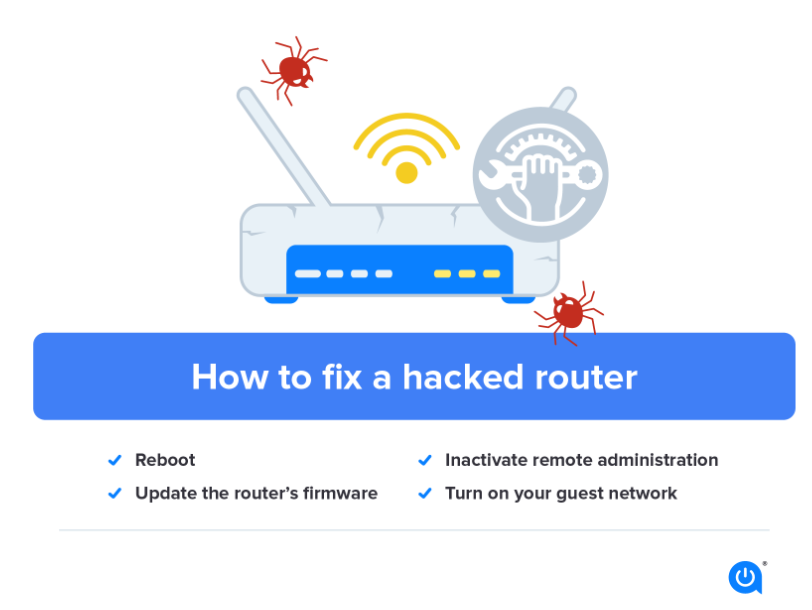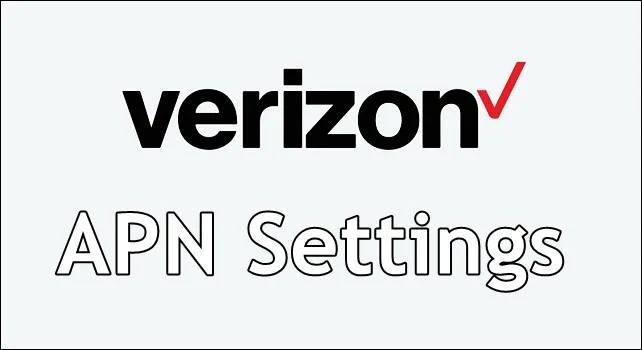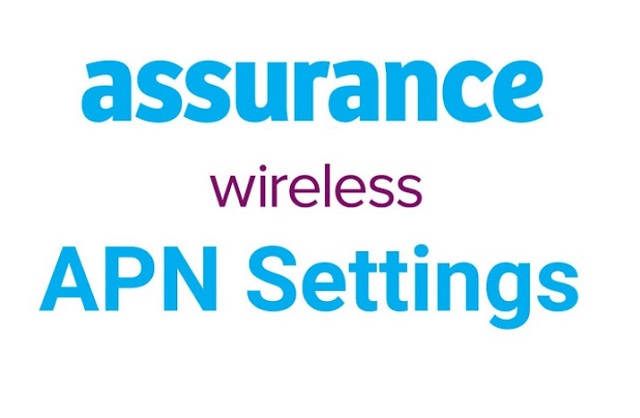How to Check Your Internet Speed? Your internet speed is the rate at which data is transferred between your computer and the internet. It is measured in megabits per second (Mbps). A megabit is equal to 1 million bits.
There are a few different ways to check your internet speed. You can use a website or app, or you can contact your internet service provider (ISP).
Websites and Apps : How to Check Your Internet Speed
There are many websites and apps that you can use to check your internet speed. Some of the most popular include:
- Speedtest.net
- Fast.com:
- Ookla Speedtest
- Google Fiber Speed Test
These websites and apps are all free to use. They are easy to use and will provide you with accurate results.
Contacting Your ISP
You can also contact your ISP to check your internet speed. They will usually be able to run a test on your connection and tell you what your current speed is.
Interpreting Your Results
Once you have checked your internet speed, you will need to interpret the results. The results will show you your download speed, upload speed, and latency.
- Download speed is the speed at which you can download files from the internet.
- Upload speed is the speed at which you can upload files to the internet.
- Latency is the time it takes for a signal to travel from your computer to the server and back.
The download speed that you need will depend on the activities that you do online. For example, if you only use the internet for basic tasks like browsing the web and checking email, you will only need a download speed of a few Mbps. However, if you download large files or stream HD video, you will need a download speed of at least 25 Mbps.
The upload speed that you need is typically less important than the download speed. However, if you do things like video chat or upload large files to the cloud, you will need a higher upload speed.
What to Do If Your Speed is Slow
If your internet speed is slow, there are a few things you can do to troubleshoot the problem. First, try restarting your modem and router. If that doesn’t work, try connecting to a different network. If you are still having problems, you may need to contact your ISP.
Conclusion
Checking your internet speed is a quick and easy way to see how well your connection is performing. If you are experiencing slow speeds, there are a few things you can do to troubleshoot the problem. By following the tips in this article, you can ensure that you are getting the most out of your internet connection.
Here are some additional tips for checking your internet speed:
- Run the test multiple times to get an accurate reading.
- Check your internet speed at different times of day to see if there are any patterns.
- Compare your results to the speeds that your ISP advertises.
- If you are still having problems, contact your ISP for help.